Microsoft Outlook
The following instructions apply to Outlook versions, 2003, 2007 and 2010.
To add our address to your Outlook safe senders list, please follow the instructions below:
Right click on the email in your inbox
Find the email in the inbox list, and right click in the box.

Select ‘Junk’
In the menu that appears, select the ‘Junk’ menu.

Click ‘Never Block Sender’
From the submenu that now appears, click ‘Never Block Sender’

Confirmation pop-up
This will add our address to your Safe Senders List.
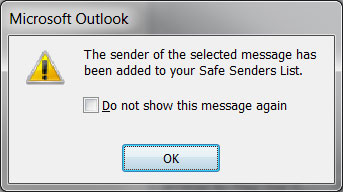

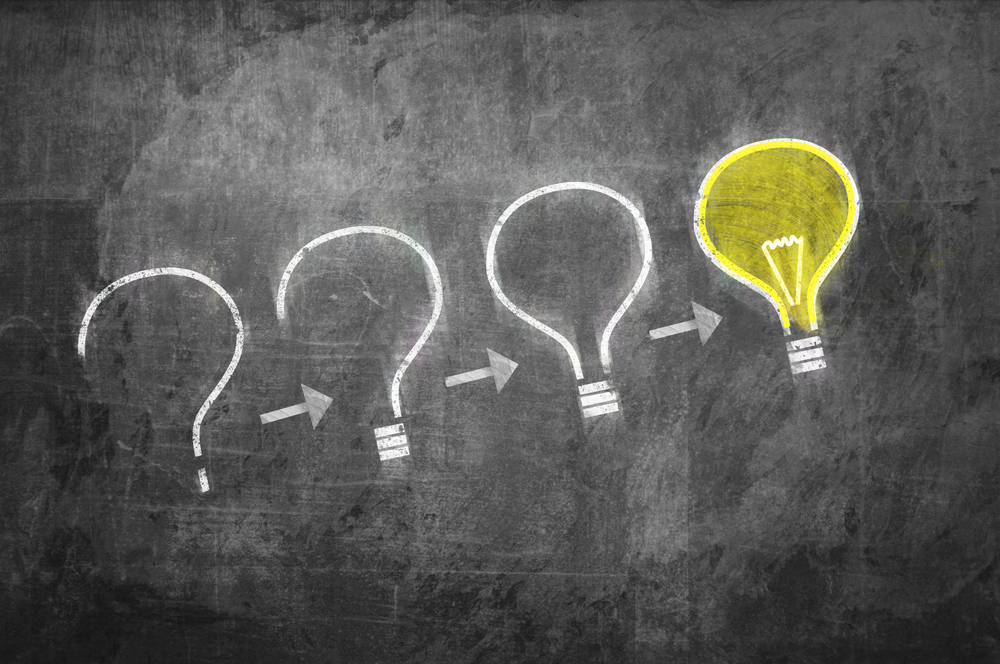








 Buy-to-let
Buy-to-let










Add a comment