Thunderbird
To add our address to your Thunderbird address book, please follow the instructions below:
Add to address book
Click on the ‘star’ next to the senders address

If you have successfully added to your contacts, the ‘star’ should now appear ‘yellow’


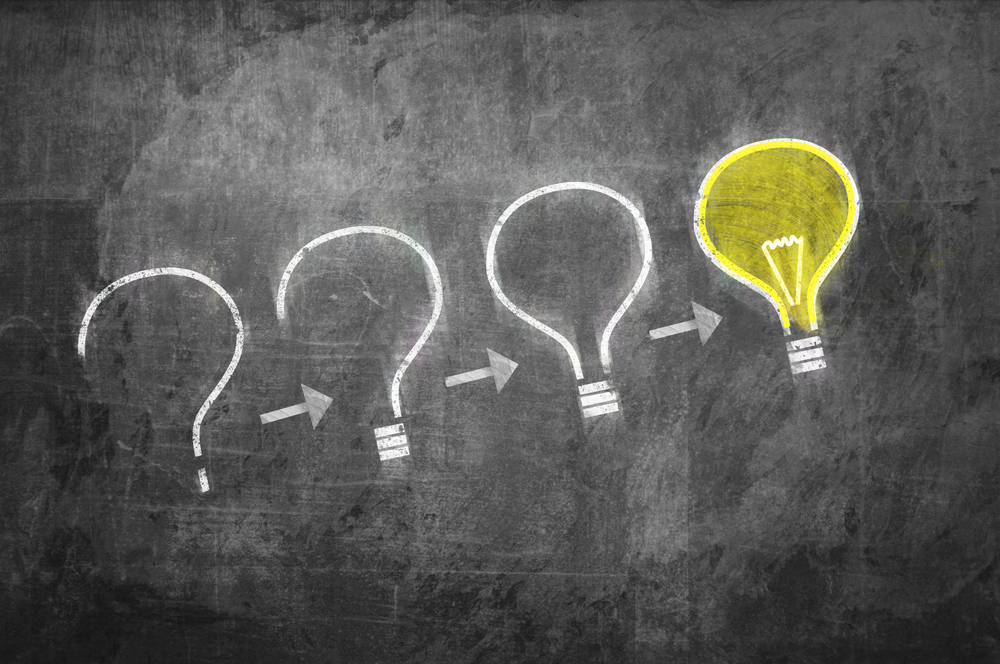








 Buy-to-let
Buy-to-let










Add a comment